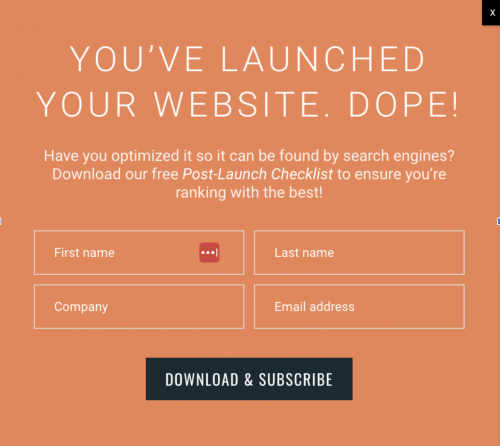
8 Ways to Improve Your Cannabis Website Right Now
In our fast-paced and ever-changing, digital-obsessed world, a few DIY web design tips can go a long way to make compelling changes with minimal effort or digital knowledge. We’ve compiled 8 ways to improve your cannabis website right now to make a big impact.
- Make it easier to get to the shop or services page
- Strategize your CTAs
- Analyze your top-performing blog posts and update copy
- Add a newsletter sign-up or gated content
- Update photography
- Offer customers an incentive in the hero of your home page
- Add a Google Map and add locations or service area
- Refresh your color palette or add a splash of color to fit the season
These tips are meant to help small cannabis brands make WordPress website edits. These easy ways to improve your cannabis website include instructions on how to do so within the WordPress platform.
1. Make it easier to get to the shop page
Your website carries a wide range of information and tools, but if your customers can’t get to your shop or services page with a single scroll or click, it’s time to adjust the layout. Link to the most important pages in your navbar, promote them in the hero/banner, or in the first section below your hero.
Many sites are built using drag-and-drop solutions. To make these website edits, drag your products/services or most important sections toward the top of the page for better visibility. To add a link to your navbar in WordPress, select Appearance on the left side of your dashboard. Then select Menu. Then, add pages from the options on the left. For a more detailed tutorial, check out this video.
2. Strategize your CTAs
CTA stands for Call-to-Action or a line, phrase, or button that calls your site visitor to take action. Before you create your CTAs, determine the top five things your customers are looking to solve and your top five business goals. Are your customers looking for specific tools, products, or problem-solving advice? Great. Does your business want more sales, leads, or brand loyalty? Cool. Now align. Utilize tactics like PDF downloads, newsletter subscribers, or hosting webinars to serve both goals.
A great CTA has a design that catches the viewer’s attention, utilizes verb-first language, provides a direct value proposition, and leads the customer directly to the proposed value. Ideally, the button would lead to a landing page or the direct step required to fulfill the action. Sending customers to a random page with no next step is a surefire way to lose leads and waste valuable opportunities.
3. Analyze your top-performing blog posts and update copy
Content is king. But fresh content? The GOAT. Search engines reward new and relevant content with improved ranking and visibility in search results. That means that regularly updating outdated content has the potential to increase site traffic, engagement, brand credibility, and improve lead generation. Re-purposing old content increases the return on your original investment.
To update your website blog content in WordPress, check out this super detailed guide on the best formatting for blog posts.
4. Add a newsletter sign-up or gated content
According to Statista, for every dollar invested in email marketing, brands earned an average of $36. In order to tap into these dank sales odds, you’ll need subscribers. Placing a newsletter signup in your footer will ensure that it appears on every page. We suggest adding a CTA newsletter mid-homepage and offering an incentive like a discount or a limited-time offer if possible. Check out other lead magnets in our blog post 3 Lead Magnet Ideas for Cannabis Businesses.
To add a newsletter subscription to your WordPress site, first, install a WordPress form plugin and choose an email platform (we suggest Flodesk, Converkit, or Klaviyo). Choose an email subscription form template from the plugin and customize it to your preferences. Connect your form add-on and email platform. Then, add it to your footer by embedding your form or using the block editor in WordPress. You can follow step-by-step instructions here. Some web design tips are more complex than others. Want some help? We’re here for you!
5. Update photography
You don’t need to hire a photographer to update your website photography – though if you have the budget, we encourage team and brand-specific images. In 2023, overly-staged stock photos don’t feel authentic, so if you’re utilizing stock photography, we suggest using a site like Unsplash, Pexels, or Styled Stock Society. Their highly curated, candid, and organic-looking imagery has the potential to elevate the look and feel of your site with minimal effort.
This is one of the simple yet impactful website edits you can make quickly with just a few clicks. Open the page or post you want to replace the image on. Click the image you want to change, then click the Replace button. You can then click Open Media Library and choose an existing image or Upload to add a new photo to your WordPress Dashboard. Click the Update button to save any changes.
6. Offer customers an incentive in the hero of your home page
The hero, marquee, or space above the fold are all ways to describe what you see when you land on a website. That space is like the billboard of your website, so use it wisely! You can advertise your hottest new products, a time-bound offer, a promotion, or recent news. Offering an incentive in the hero tells your customers exactly what you want them to do as soon as they get to your site.
First, create your promotional graphic (try Canva if you don’t have a graphic designer). Go to your pages, then select the home page. On the right-hand side, select Featured Image and upload your image. Then on the left side menu, select Layout, Page, and then Cover. Need a step-by-step tutorial? Click here.
7. Add a Google Map and add locations or service area
Google Maps are a great way to showcase your location(s) and add an appealing map to your website. This helps people to easily find your location and navigate to it. We wrote an entire blog on how to set up your Google Maps API. Check it out!
8. Refresh your color palette or add a splash of color to fit the season
As the seasons change, so too should our website aesthetic. Your brand colors can remain the same, but campaigns don’t have to stick to your theme at all times. Spice things up by adding some color flare to your hero graphics or other site features.
If you’d like to update your website, add new features, or strategize for higher click-through, CannaSiteCo. is ready to help you implement these strategies and more. Start with our no-cost consultation to determine the appropriate next steps for your cannabis brand or dispensary. Want more web design tips, marketing strategies, and more? Sign up for our newsletter! To strong bud and dank partnerships in 2023!